Design Movie and Photo Studio Flex in CorelDRAW – Free CDR File Download!
 |
| Movie Maker CDR File Free Download |
🌟 Why CorelDRAW for Your Studio Banner?
CorelDRAW is a powerful vector graphic design software used by designers all over the world. With its extensive tools, you can create high-resolution and stylish banners, backdrops, or billboards for your studio. A well-designed flex not only attracts prospective clients but also leaves a strong, professional first impression.
Using CorelDRAW, you can:
✅ Combine photos, logos, and text with ease
✅ Apply artistic effects, gradients, and shadow details
✅ Easily resize your design without losing quality
✅ Prepare files for high-resolution large-format printing
 |
| Movie Maker CDR File Free Download |
 |
| Photo Studio Flex in Coreldraw |
🔹 Free CDR File for Your Movie and Photo Studio 🔹
To make your designing process even faster, we’re offering a free editable CDR file that you can use as a base for your own movie and photo studio flex. This CDR includes:
-
A stylish layout designed by a professional designer
-
Proper color schemes to make your studio’s name pop
-
Text placeholders for adding your studio’s name, phone number, and address
-
Graphics related to photography and filmmaking (cameras, film rolls, spotlights)
📥 How to Download CDR File
Downloading this free CDR file is easy:
✅ Click on the link below ( or visit our website ).
✅ Download the CDR file directly to your computer.
✅ Open it in CorelDRAW.
✅ Customize it with your own details and logo.
Once you’re finished, you can send it to your nearby print shop to produce a large-format, high-resolution flex for your movie and photo studio.
✨ If you’d like, I can generate a complete editable CDR file for you with your own studio name and details. Just let me know!
✨ Or I can create additional designs — business cards, flyers, brochures — for your photo studio.
👍 If you'd like, I can prepare a downloadable CDR file with your studio's name, phone number, and logo. Just tell me your details, and I'll customize it for you.
✅ Please share:
-
Your studio’s name
-
Contact number
-
Location or address
-
Anything else you'd like to highlight in your design
Once I have that, I'll go ahead and create your custom CDR for free! 🌟










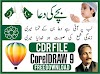

0 Comments