How to Make YouTube Subscribe Button in Few Seconds Free Download All Assests
Are you a content creator looking to grow your YouTube channel? One of the most effective ways to boost your subscriber count is by adding a custom YouTube Subscribe Button to your videos or blog. In this post, you'll learn how to create a professional-looking subscribe button in seconds and download all the required assets for free.
subscribe button green screen subscribe button copyright free click no copyright with sound
I am Using Coreldraw for Design of Subscribe Button
Adobe Premiere Pro Use for Animations and Both Software File link Available here:______________________
Link______________








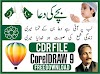

0 Comments