Why a Business Card Still Matters in the Digital Age
With digital marketing at its peak, many entrepreneurs underestimate the impact of a physical business card. But in the rent-a-car industry, personal interaction is key — and handing over a sleek business card during a conversation or at a vehicle handover instantly builds credibility. It's a reminder of your brand that fits right in your client’s wallet.
What is a CDR File?
A CDR file is the native file format used by CorelDRAW, one of the leading graphic design software tools. This format is perfect for professional printing and allows complete customization of every element — from font and color to layout and logo placement.
If you’re running a car rental business and want to stand out, having a custom CDR template for your business cards ensures:
-
High-quality printing without pixelation.
-
Editable elements, making it easy to update contact details or branding.
-
A professional look that aligns with modern design trends.
Key Elements of a Rent A Car Business Card Design
When creating or downloading a Rent A Car business card CDR file, keep the following elements in mind:
1. Logo and Brand Colors
Your logo should be clearly visible, and the color scheme must reflect your brand’s personality. For example, luxury car rentals might go for black, silver, and gold, while budget services can lean on blue, red, or green for approachability.
2. Contact Information
Include multiple ways to reach you:
3. Tagline or Service Line
A short message like “Affordable Rentals, Anytime, Anywhere” or “Luxury Cars for Your Special Days” can instantly communicate your value proposition.
4. Car Graphics or Icons
Use high-resolution images or icons of cars to immediately convey the nature of your service. Whether it's a Corolla or a Land Cruiser, make sure it matches your fleet.
5. QR Code (Optional but Powerful)
A QR code linking directly to your website or booking platform adds tech-savviness to your card and makes it easy for users to take action.
Where to Find Free or Premium Rent A Car Business Card CDR Files
There are several websites and design marketplaces that offer free CDR templates:
If you're after a unique design, consider hiring a freelance designer or using platforms like Fiverr or Upwork.
Final Thoughts
Your business card is more than a piece of paper — it’s a mobile billboard for your car rental brand. With a well-designed CDR file, you get the flexibility to update, print, and distribute a professional card that leaves a lasting impression. Whether you're attending local events, networking with travel agents, or simply handing it over to a customer, make sure it represents the quality of service you deliver.
Download a free Rent A Car Business Card CDR today, or better yet, create your own — and drive your brand forward with style and confidence.
Would you like me to design a sample layout or generate a downloadable CDR file preview?








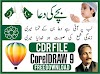

0 Comments